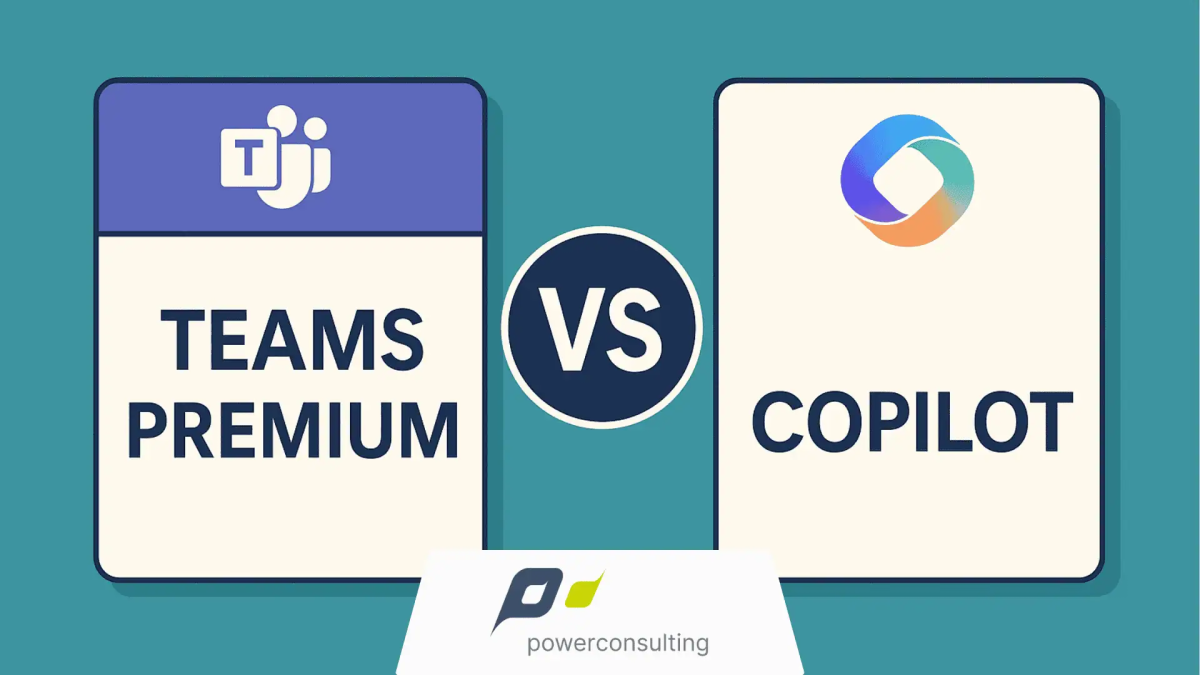Copilot vs Teams Premium: How a Managed IT Services Provider in New York City Helps You Choose
New York, United States - July 25, 2025 / Power Consulting Group - NYC Managed IT Services Company /
NYC Managed Service Provider Compares Teams Premium and Copilot
AI is transforming how businesses operate, collaborate, and grow. But as Microsoft rolls out increasingly advanced AI-powered tools, many business leaders are left asking a crucial question: Which one actually meets our needs?
Here’s the challenge: Should you invest in Microsoft Teams Premium to supercharge collaboration or adopt Microsoft 365 Copilot to amplify productivity across the board?
According to a Glideapps survey, 28% of businesses already use AI, and another 45% have active implementation plans underway.
As Chris Power, CEO of Power Consulting, says, “Smart businesses don’t just adopt AI, they align it to their business goals and workflows.”
A New York City managed services provider dives deep into the Teams Premium vs. Copilot debate to help you make a confident, informed decision.
Drive Smarter Decisions with AI
Teams Premium is an add-on to Microsoft Teams that enhances collaboration, communication, and meeting experiences. Think of it as Teams with an executive suite of capabilities layered on top.
Key Features:
- Advanced Meeting Security: Add watermarking, end-to-end encryption, sensitivity labels, and meeting lobby controls.
- Custom Branding: Apply your company logo and visuals to meetings for a polished, professional look.
- AI-Powered Meeting Recap: Missed the call? Get autogenerated summaries, action items, and timeline markers.
- Live Translations and Transcriptions: Host global meetings without language barriers.
Use Case Snapshot: An architecture firm hosting client meetings with sensitive blueprints could benefit from watermarking and meeting protections. At the same time, a distributed HR team might love AI recaps for interview panels.
What Is Microsoft 365 Copilot?
Copilot is an AI-powered assistant that lives across your Microsoft 365 apps: Word, Excel, Outlook, PowerPoint, Teams, and more.
Key Features:
- AI Content Creation: Draft reports in Word, presentations in PowerPoint, and insights in Excel.
- Task Summarization: Summarize lengthy email threads or meeting notes in seconds.
- Workflow Automation: Build repeatable processes, generate data models, and automate replies.
- Cross-App Intelligence: Contextually understand and connect information across your apps.
Use Case Snapshot: A finance manager could use Copilot to build monthly summaries in Excel, prep PowerPoint decks, and clean up email queues, all without starting from scratch.
Teams Premium vs. Copilot: The Feature Face-Off
Both platforms leverage AI, but they serve different business purposes.
| Feature | Teams Premium | Microsoft 365 Copilot |
| Meeting Security | Advanced protections, watermarking | Standard security features |
| Custom Branding | Yes | No |
| AI Meeting Recaps | Yes | Yes |
| Content Generation | No | Yes |
| Data Analysis | No | Yes |
| Task Automation | Limited | Extensive |
| App Integration Scope | Microsoft Teams only | Full Microsoft 365 suite |
Pricing Breakdown: What’s the ROI?
- Teams Premium: $10/user/month (monthly, annual commitment)
- Copilot for Microsoft 365: $30/user/month (monthly, annual commitment)
While Copilot carries a steeper price tag, it delivers enterprise-level AI across all your work apps. Teams Premium, meanwhile, delivers specialized enhancements for those whose core collaboration happens in meetings.
According to Microsoft, 79% of organizations using Copilot have seen productivity gains within the first few months of adoption.
When Should You Choose Teams Premium?
Opt for Teams Premium if:
- You run frequent, sensitive, or external-facing meetings.
- Your brand image during calls matters.
- Meeting efficiency and security are top priorities.
- Your team already uses Teams as a primary collaboration tool.
Teams Premium is like upgrading your conference room to a fully-equipped executive boardroom.
- You want AI support across email, documents, spreadsheets, and meetings.
- Your team needs help accelerating daily tasks.
- You manage large datasets or create high volumes of content.
- You’re looking to scale productivity without hiring more staff.
Copilot is your digital work assistant, data analyst, and copywriter rolled into one.
Is There a Case for Using Both?
Yes. Many mid-sized businesses will benefit from layering both tools. With Teams Premium, you get secure, AI-powered meetings, and with Copilot, you get time-saving automation across all apps.
This combination can significantly reduce tech friction while boosting efficiency for companies undergoing digital transformation or managing hybrid teams.

Align AI Tools with Strategy
Both Microsoft Teams Premium and Microsoft 365 Copilot are powerful on their own. But the right choice depends on your business priorities:
- For meeting security, branding, and client-facing professionalism: Teams Premium.
- For enterprise-wide productivity and content creation: Copilot.
- For companies ready to scale fast and smart: Both.
NYC Managed IT Services Provider Helps You Choose the Right Tools
As a leading Managed Services Provider in New York City, Power Consulting helps businesses navigate the complexities of Microsoft 365 licensing, adoption, and integration.
Whether you’re considering Teams Premium, Copilot, or both, we’ll ensure your investment aligns with real-world outcomes.
Let’s talk. Schedule a consultation today to find the right tools for your team.

Contact Information:
Power Consulting Group - NYC Managed IT Services Company
127 W 26th St 8th floor
New York, NY 10001
United States
Chris Power
(855) 250-4634
https://powerconsulting.com/
Original Source: https://powerconsulting.com/blog/teams-premium-vs-copilot-comparison/